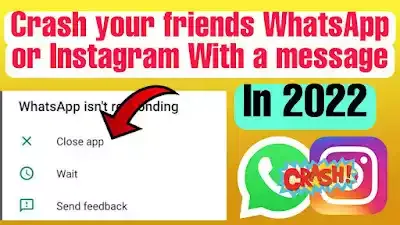How to crash someone's Instagram or Whatsapp with a single message in 2023 :
Introduction :
METHODS :
(1) Method - 1 (FOR INSTAGRAM )
Un-Indexed text :-
Instagram need to index all the characters and symbols which is usable by the user's through the world this is how we use Whatsapp for chatting. But what happens if there is any text or symbols which doesn't indexed in WhatsApp API. In this case If we use un-indexed text or symbol Instagram will doesn't recognize it and it will hang. This is how the Our first Instagram crashing method will work Here Below I have provided the special instagram hang code which will hang receiver mobile phone.
🚫 DON'T TOUCH THIS MESSAGE ❌
*This message was a mobile stucking message*
🚫 DON'T TOUCH THIS MESSAGE ❌
Just copy the above special code and send it to your friends or whom do you want to hang the WhatsApp then if the user soon as soon touched the message then his/her instagram will crash. This is the amazing method to crash someone's Instagram this is 100% working trick in 2022.The following special message is also not indexed on Instagram you can use this same trick to crash or hang someone's Instagram app. This was our first method in the second method we will learn to how to crash someone Whatsapp. Note the second trick will only work on WhatsApp. It doesn't work on Instagram let us check out our second method...
(2) Using text encoding.. ( FOR WHATSAPP )
In this method we will required two application one is text repeater and ASCII converter. Don't worry you not have to keep this app forever we will required this app only to create a special encoded message that is binary weighted. When our Text will created then our task is finished then you can uninstall it and you can use that text whenever you have to prank your friends...
Steps to follow in ASCII converter
This app basically converts the typed word into Binary digit. What will will do we will just increase the size of the text without increasing characters.
- Open the app and you will see six sections there first one is text click on it..
- Now you not have to type and word or text here.. we have just only want to type here 10 space ( i.e. click space button 10 times )
- You will see the code is generated in all the remaining five sections..
- You will See a section on third position which is BIN ( it means binary digit )
- Copy the BIN code and paste it elsewhere where you can copy it again....
Steps to Follow in text repeater -
- Open the app
- Click on the repeated text
- Type the code which is copied from ASCII converter
- In the repeated text limit you have to type approx. 3000-5000 any quantity.
- Check the new line box and click on generate
- Code will be repeated in the new line according to given limit you have just copy the code and come back into ASCII converter app
Final steps -
- Now open the minimized ASCII converter app .
- type any word which you have to send to your friend in the text box. I am writing ' Don't click on the message '
- The binary digit will be generated in the BIN section you have to just paste the copied code.
- Paste the code at the end of the BIN ending and just copy the message again
- Finally we have created the Special message which is over weighted
- Now send this message to your friend or whom you have to crash Whatsapp
- As soon as user clicks on the created message the WhatsApp of the user will hanged or crashed...
This was the second method how you can crash someone's Whatsapp using your own made text. this was lengthy process but i think you have learned a lot how the WhatsApp crashes in the overall process. Basically here we have made overweighed binary text package which is beyond the limit of Whatsapp chat as soon as we send it Whatsapp doesn't support and it get hanged or stop responding !
Follow the steps below to return to WhatsApp.
- If you try to close the app first, it will definitely open later.
- If the app does not close, go to the installed apps in the settings.
- Then select WhatsApp and click Stop Application.
- Now you can safely open the app.
If you have any queries or any problem faced during overall process Let us know in the comment section. I will help you definitely.
If you enjoyed to read this article or found this article helpful then do follow our page or you can also turn on notification of our post just accept the notification permission that is popped during surfing our website...
You can also follow us on our social media handles where link is present upper-left side .
Download section :-
Team Qvision