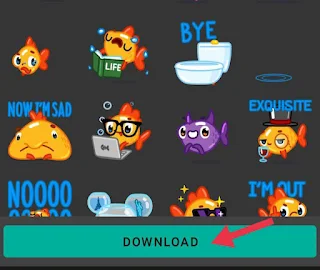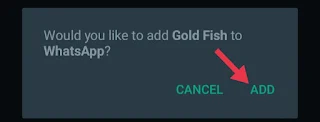How to use Telegram stickers in Whatsapp 2023 |Telegram stickers download for Whatsapp
Introduction :
How to add telegram stickers
To achieve this you have to go to settings of your telegram . You can go there by tapping the three dash icons in the upper left corner.
SETTINGS 👉 CHAT SETTINGS
Scroll to end of the chat settings you will find - stickers and masks
Tap there + icon to add your stickers if you already have your favourite stickers then ignore if already added
Copy the link of the sticker by tapping on copy link option. now you are all done. You have to download one app from the Google Play Store named ' unofficial telegram stickers to Whatsapp ' this is very simple app which will help us to achieve this. Earlier there was a method before 2022 that was you had join a telegram bot named ' sticker downloader ' to download a sticker in webp format ( which is appropriate for Whatsapp ) pack but this app made it easy to do all the things.....
steps to add sticker -
1. Open the Unofficial telegram sticker to Whatsapp app and click on the plus icon.
2. There are five option you have to click on the last one that is ' Enter set name ' and paste the link of the telegram sticker there
3. It will show your sticker pack to download just click on the download botton take some coffee break. when downloaded just click on the 'add' button it will automatically add the selected sticker to your WhatsApp
Yay ! You have successfully added your favorite telegram sticker pack to your WhatsApp just check out Whatsapp and enjoy. please note that you have to keep the app installed on the device because it has downloaded your sticker if you remove or uninstall the app then all the stickers which you have added will also disappear it mean Removed.
This was the article for the day....
If you have any queries or any problem faced during overall process Let us know in the comment section. I will help you definitely.
If you enjoyed to read this article or found this article helpful then do follow our page or you can also turn on notification of our post just accept the notification permission that is popped during surfing our website...
You can also follow us on our social media handles where link is present upper-left side .
Team Qvision