How to Fix Instagram Story Views Not Showing 2023
Why can’t I see my views on IG story?
Instagram is one of the most popular social media apps where you can share photos, videos, film reels, stories and talk with your friends. Recently, users reported that instagram having issues they were unable to see their Instagram story view and also instagram not working. This is a user level issue and is expected to occur randomly. It's not a big deal to tackle this issue. If you run into this issue, here is a troubleshooting guide to hidden instagram view solution.
But, What is Instagram story ??
Instagram Stories are the features that gives users to publish various awesome videos and photographs but they are Plus, a unique feature of Instagram Stories is that you can save your content as Highlights on your profile. Hence, they don’t disappear after 24 hours and stay for eternity!
Some Instagram users have reported instagram story problem complained that when they create a new story, it works fine, but after publishing instagram story there is no views on instagram story even after many followers have seen it.
This issue has been reported by Android and iPhone users. When the user taps the View option, a blank page is displayed. However, people claim that their stories always get replies. This means your followers can see what you post on your stories. So sometimes Instagram Story problem counts don't sync or update due to backend issues
Before that In this article i will tell you a Ninja technique to fix instagram app issues and check who viewed your story without actually fixing it.
The Ninja technique
The Ninja technique can be used through story archive most of the users must know what is instagram story archive if you don't know don't worry we will tell you how you can watch your views To see the story views without fixing any error on instagram launch the instagram app.
3) Story archive
now you can see your story that you have posted earlier and also that you posted right now below that you can find the numbers of peoples that have seen your story when you open your story...
Other Methods :-
1.Relaunch Instagram App
Try restarting the app. Instagram story view are not display sometimes. You can try closing the app from the Recent apps section. After close the app, start it again and check instagram story views showing or not.
If the same issue persists, you should proceed to the next troubleshooting step in this article.
2.Re-Login To Instagram
Another troubleshooting step is to re-login into the Instagram app. To do this, follow these steps:
Open the Instagram app on your mobile phone and tap the profile icon in the bottom right corner.
Tap the menu icon (threeling icon) in the upper right corner and tap Settings.
Then tap log out to confirm you are signed out of your account.
Then, when you log back into your account, you will see the story view.
3.Clear Cache Of Instagram App
You can clean the Instagram cache if your problem not gone. You can do so by following the steps given below-
Tap and hold the Instagram on the app drawer and click on App info.
In the App Info page , tap on Storage.
Then, click on Clear Cache to clear the cache of the Instagram app.
Once completed, then simply relaunch the Instagram app and see if you still face the problem or not
4.Reinstall Instagram App
If you still face the problem then try uninstalling the app and reinstalling the Instagram app again. Given below are the steps to reinstall the Instagram app-
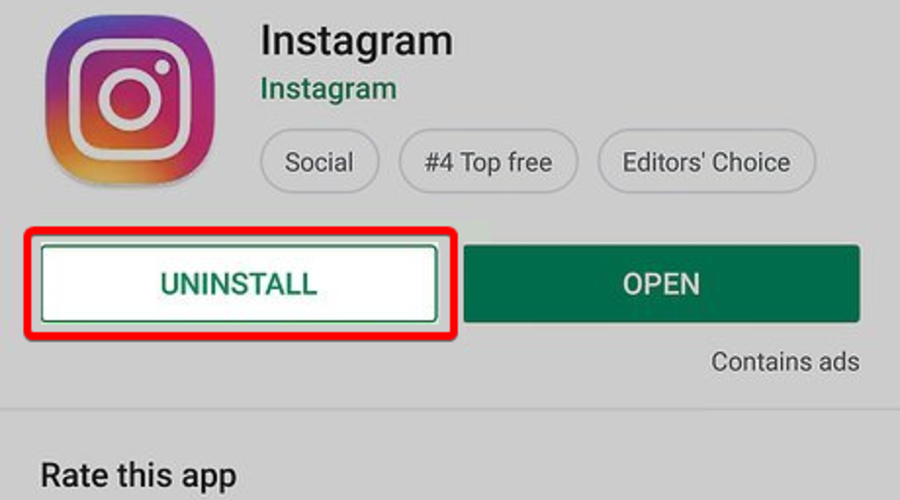
Press and hold the Instagram app icon.
Then tap Uninstall to confirm uninstallation of the app.
Go to the Play Store (if using an Android device) or App Store (if using an iOS device).
Search for the Instagram app here and install the app. Open the app on your
phone and log into your Instagram account.
Check if you can see Instagram story
5.Use Instagram Web
Many times the problem may within the app. If that is the issue then , you should try using the Instagram official website. Just go to the browser on your device (phone or PC) and open the Instagram website. Where you can use Instagram web then Login to your account and check if you can now see the Instagram story views or not.
6.Contact Instagram Support
If no any solutions that is above helped to fix the problem then , you should try contacting Instagram support through app or website . You can do so by opening the Help Center Page. Here, you can report the problem or search for the queries that other users have already asked.
7.Final Words
If you unable to view the Instagram Story Views, then these are the troubleshooting steps to help you solve it. Following the troubleshooting steps in this article, you will be able to fix the issue you have been facing with Instagram. Why can’t I see my views on IG story
topics covered :-
instagram story views not showing
instagram story views not showing 2023
Instagram hidden story views
instagram story views not showing problem
instagram story not showing all views
why instagram story views not showing
instagram story views not showing up
why are instagram story views not showing 2023
why is my instagram story views not showing


.webp)


.webp)
